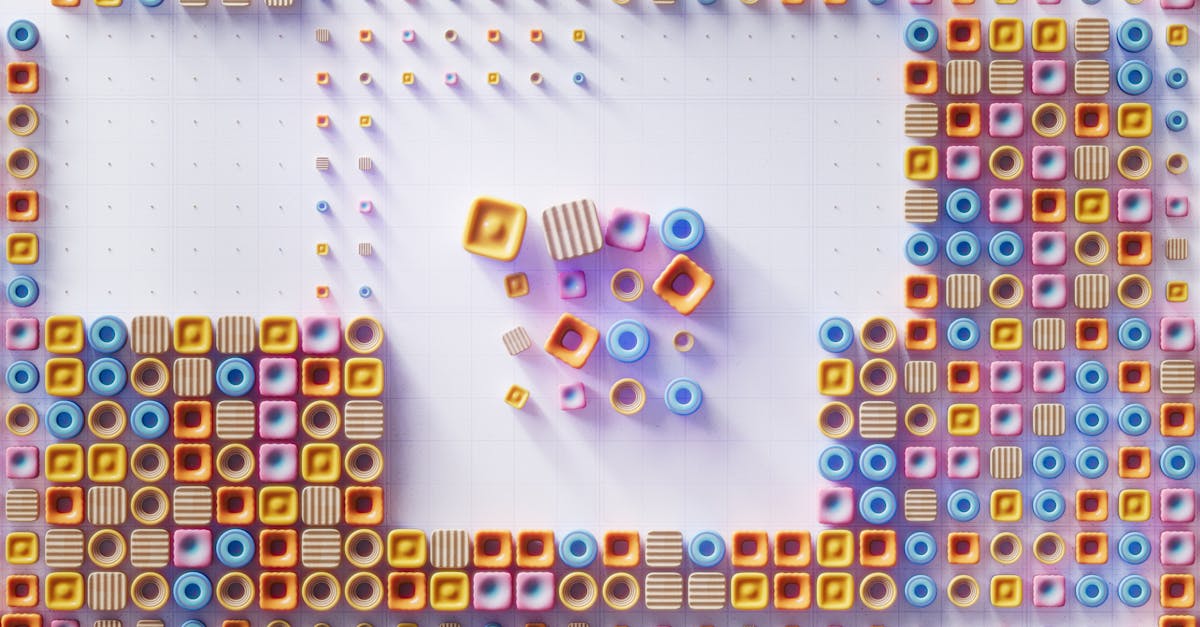
When it comes to WordPress website optimization, speed is a crucial aspect that can make or break your online presence. A slow website can lead to high bounce rates, low engagement, and ultimately, a significant loss in revenue. In this article, we’ll dive into expert-level optimization techniques to help you 10X your WordPress website’s speed.
Caching: The Secret to Lightning-Fast Load Times
Caching is a crucial aspect of website optimization. By storing frequently-used resources in a cache, you can significantly reduce the load time of your website. There are two types of caching: browser caching and server-side caching.
Browser caching involves storing resources in a visitor’s browser cache, reducing the need for repeat requests to your server. Server-side caching, on the other hand, involves storing resources in a cache on your server, reducing the load on your server and database.
Leveraging Browser Caching
To leverage browser caching, you can use plugins like W3 Total Cache or WP Super Cache. These plugins allow you to set cache expiration times, manage cache headers, and more.
Optimizing Server-Side Caching
For server-side caching, you can use plugins like WP Rocket or WP Fastest Cache. These plugins offer advanced caching features, including page caching, database caching, and more.
Image Optimization: The Hidden Bottleneck
Image optimization is a crucial aspect of website optimization that’s often overlooked. Large, uncompressed images can significantly slow down your website. To optimize your images, you can use plugins like TinyPNG or ShortPixel. These plugins compress images, reducing their file size and improving page load times.
Lazy Loading: The Secret to Faster Page Loads
Lazy loading involves loading resources only when they’re needed. This technique can significantly reduce the initial load time of your website. To implement lazy loading, you can use plugins like Lazy Load or A3 Lazy Load.
Database Optimization: The Key to a Faster Backend
Database optimization is a critical aspect of website optimization that’s often neglected. A bloated database can significantly slow down your website. To optimize your database, you can use plugins like WP-DB Manager or WP Optimize. These plugins allow you to clean up your database, removing unnecessary data and improving performance.
Conclusion
In this article, we’ve covered expert-level optimization techniques to help you 10X your WordPress website’s speed. By implementing caching, image optimization, lazy loading, and database optimization, you can significantly improve the performance of your website. Remember, speed is a critical aspect of website optimization, and with these techniques, you can stay ahead of the competition.







